Internet
How to download Netflix movies and shows for free?

How to download Netflix movies and shows for free? – Netflix is the most used website for watching movies, series and TV shows online. But it may happen that you don’t have an internet connection and in that case, you cannot watch movies and series online. You will require to download the movies in advance to watch it even being offline.
There are apps that offer free Netflix download such as FreeGrabAppand Netflix MOD APK. It is a very powerful and unique app that can download all the documentaries, movies, series, and TV music. The download is carried out in high speed and the quality is maintained.
It can happen that particular phone and laptop only support a particular format in which the videos can be played. So, this Netflix movie downloader has the option to choose the format of output you want. When the video is downloaded, you can watch them without causing any disruption to the limitations of Netflix and do not involve any use of extra data.
The app is in the access of Windows users for now with only 40MB size. It allows you to download videos manually or automatically in high range resolutions and various formats.
Don’t Miss: 10 Best Websites to Download Hollywood Movies
What are the features of Free Netflix Download?

The Free Netflix download has a number of noticeable features. You might think that it is a simple video downloader of Netflix but it provides you a number of features. These features help to make the experience of downloading video trouble free.
The features are:-
- Netflix download help in both downloading and maintaining the quality of the video to the original quality. If you want to save data you can do it in 240p.
- The dashboard is accompanied by a user-friendly interface. The interface is new and latest.
- TTML format of the subtitle is supported in the latest features. You can watch a video of any language with the help of subtitles.
- Dolby Digital Surround 5.1 increase dialogue clarity and improve realism. You can download this to improve your experience.
- From the file, we can load the lists.
- When the video is downloaded automatically, it selects the best quality of voice and language.
- In batches, you can download a bunch of videos.
- Resuming and re-starting a download is available at any time. You can adjust the priority list by yourself so that you can download that video first which you want to watch first.
- You can download the free Netflix download for PC and Laptop from the official site.
- It has just four easy steps.
Also Check: GB Instagram APK Download for Android
These were the basic features of the free Netflix Download. Let us now see some extra features of it:-
- Bulk Download– By using Load list option you can download all the video at once i.e. in a single process.
- Audio format– The Audio selector option allows you to customize the audio format according to your use or else you can use the default audio format.
- Subtitle Downloader– The subtitle downloader option lets you download the subtitle of the movie and series you are watching.
[irp]
How to use the Free Netflix Download?
To use this feature you should have the premium Netflix account. Download and install it in your device and then follow the steps mentioned below:-
- The first and foremost step is to open the tool.
- Then, copy the URL of Netflix and paste it in the Paste button.
- The tool will ask you to put in the online credentials to verify if you are a valid user or not.
- After you paste URL, the download engine will analyze and show you the result video.
- Set all the parameters to download, and then click on Download option.
- As the download is completed you will find the downloaded video in the output folder that you have selected while setting parameters.
- The speed of the download depends on the size of the movie and the internet speed.
- After the download is done you can delete the previous videos that you have completed watching.
What is the price of the tool?
FreeGrabApp tool is the free tool. If you download the free tool you are not allowed to access all the features of the tool. The subscription rate of a year is $12.99. You need Windows 7 or above to run this tool. The single license allows the use of it to a single computer only.
So, we conclude that Netflix download is a well designed and useful app for all the Netflix users. A lot of data is saved which is generally used up in online streaming. You get varieties of formats to download the video in. In a nut shell, this tool is very useful.


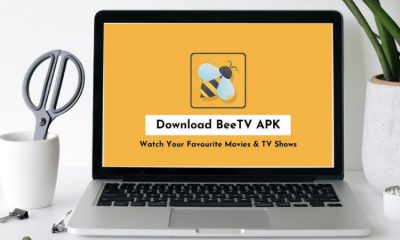











You must be logged in to post a commentLogin